Compute > System Monitoring > API Guide
Basic information
http API Endpoint
| Region | Endpoint |
|---|---|
| Korea (Pangyo) Region | https://kr1-api-sysmon.cloud.toast.com |
| Korea (Pyeongchon) Region | https://kr2-api-sysmon.cloud.toast.com |
| United States Region | https://us1-api-sysmon.cloud.toast.com |
| Japan Region | https://jp1-api-sysmon.cloud.toast.com |
Prometheus API
1. Prometheus Metrics Query API
- You can use Prometheus metrics query API.
[URL]
[GET,POST] /prometheus/{prometheus-api-endpoint}
Content-Type: application/json
Request
[Request Header]
| Header name | Value | Required | Note |
|---|---|---|---|
| X-TC-APP-KEY | projectAppkey | O | You can check it from the URL & Appkey in the upper right corner of Compute > System Monitoring. |
curl "https://kr1-api-sysmon.cloud.toast.com/prometheus/api/v1/series?match[]=query&start=1621894796&end=1621905566" -v -H'X-TC-APP-KEY:appkey'
Result
{
"status": "success",
"data": [
{
"__name__": "name",
"domainname": "(none)",
"instance": "instance",
"job": "job",
"machine": "x86_64",
"nodename": "nodename",
"openmetrics_id": "uuid",
"release": "3.10.0-1127.19.1.el7.x86_64",
"sysname": "Linux",
"version": "#1 SMP Tue Aug 25 17:23:54 UTC 2020"
},
{
"__name__": "name",
"domainname": "(none)",
"instance": "instance",
"job": "job",
"machine": "x86_64",
"nodename": "nodename",
"openmetrics_id": "uuid",
"release": "3.10.0-1127.18.2.el7.x86_64",
"sysname": "Linux",
"version": "#1 SMP Sun Jul 26 15:27:06 UTC 2020"
}
]
}
For more information, refer to Prometheus HTTP API
Available Endpoints
| Method | endpoint |
|---|---|
| GET | /prometheus/api/v1/query |
| POST | /prometheus/api/v1/query |
| GET | /prometheus/api/v1/query_range |
| POST | /prometheus/api/v1/query_range |
| GET | /prometheus/api/v1/series |
| POST | /prometheus/api/v1/series |
| GET | /prometheus/api/v1/labels |
| POST | /prometheus/api/v1/labels |
| GET | /prometheus/api/v1/label/{label_name}/values |
| GET | /prometheus/api/v1/metadata |
2. Grafana Integration
- You can use the Prometheus metrics query API by integrating it with Grafana.
2.1 What is Grafana?
- Grafana is a tool that provides a dashboard that visualizes metrics data.
2.2 How to Use Grafana
- After installing Grafana, log in to Grafana.
- Go to Configuration -> Data sources.
- Click Add data source on the right.
- Choose Prometheus.
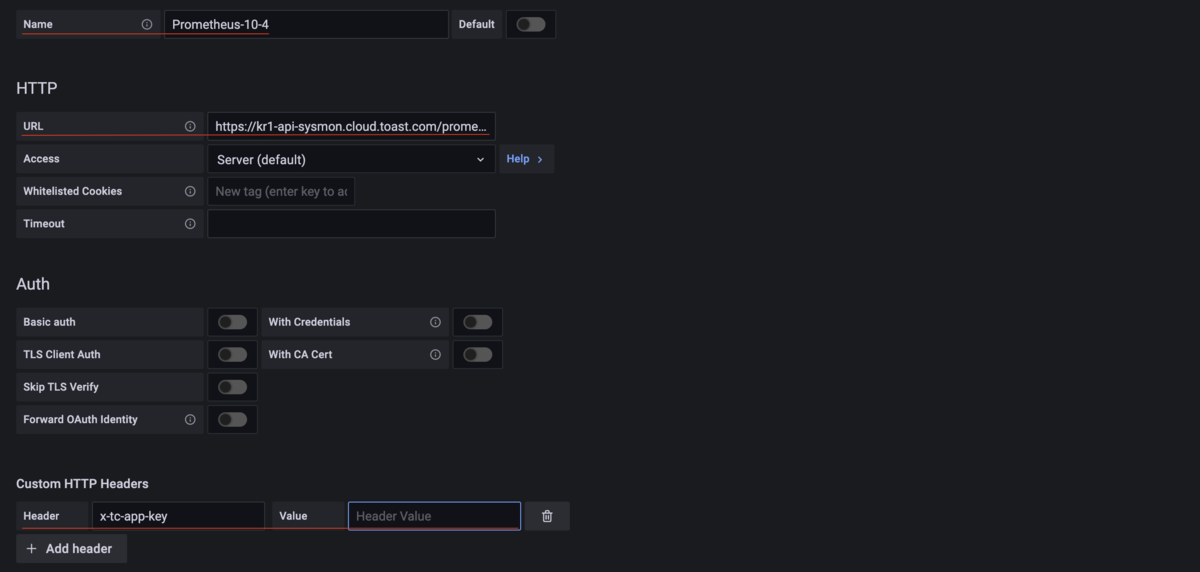
- In the window where Prometheus is selected, enter Name, URL, and Header in order.
- For URL, you must enter the address of the API Gateway (for example, kr1-api-sysmon.cloud.toast.com) followed by the prefix to use the Prometheus API (/prometheus). (For example, https://kr1-api-sysmon.cloud.toast.com/prometheus)
- For Header, enter x-tc-app-key as the key. For Value, enter the appkey of the System Monitoring product. (You can check the appkey from the URL & Appkey in the upper right corner of Compute > System Monitoring.)
- Click the Save & test button at the bottom and check if "Data source is working" is displayed normally.
- When you return to the main screen, you can see that the newly created data source has been added to the list.
OpenMetrics Dashboard Workspace API
- You can use the API to query, create, modify, and delete workspaces in the OpenMetrics dashboard.
Common Error Codes
| Response Code | Description |
|---|---|
| 401 | Appkey was not entered or the entered Appkey is invalid. |
| 403 | An attempt was made to access an inaccessible project. |
1. Query all OpenMetrics dashboard workspaces
[URL]
[GET] /v1.0/projects/{projectId}/jobs
Request
[Request Header]
| Header name | Value | Required | Note |
|---|---|---|---|
| X-TC-APP-KEY | projectAppkey | O | You can check it from the URL & Appkey in the upper right corner of Compute > System Monitoring. |
| X-SYSMON-REGION | regionCode | O | Enter the code of the region you want to query. (kr, kr2, jp, us) |
curl -i -X GET \
-H "X-TC-APP-KEY:appkey" \
-H "X-SYSMON-REGION:kr" \
'https://kr1-api-sysmon.cloud.toast.com/v1.0/projects/{projectId}/jobs'
Response
| Key | Description |
|---|---|
| header.isSuccessful | Whether the API call was successful |
| header.resultCode | API call result code |
| header.resultMessage | API call result message |
| body[].jobId | Workspace ID |
| body[].projectId | Project ID |
| body[].jobName | Workspace name |
| body[].metricsPath | Workspace URL path |
| body[].description | Workspace description |
| body[].lstModifier | Last modifier's UUID |
| body[].lstModYmdt | Last modified date |
| body[].reservedJobCd | Workspace creation type (if null, the user creates the workspace manually) |
[Example]
{
"header":{
"isSuccessful": true,
"resultCode": 0,
"resultMessage": "SUCCESS"
},
"body":[
{
"jobId": "jobId",
"projectId": "projectId",
"jobName": "jobName",
"metricsPath": "/metricPath",
"description": "description",
"lstModifier": "lstModifier",
"lstModYmdt": "2021-08-17T10:32:09",
"reservedJobCd": null
}
]
}
2. Create an OpenMetrics dashboard workspace
[URL]
[POST] /v1.0/projects/{projectId}/jobs
Request
[Request Header]
| Header name | Value | Required | Note |
|---|---|---|---|
| X-TC-APP-KEY | projectAppkey | O | You can check it from the URL & Appkey in the upper right corner of Compute > System Monitoring. |
| X-SYSMON-REGION | regionCode | O | Enter the code of the region where you want to create a workspace. (kr, kr2, jp, us) |
| Content-Type | content Type | O | application/json |
[Request Body]
| Key | Value | Required | Note |
|---|---|---|---|
| jobName | Workspace name | O | |
| metricsPath | Workspace URL path | O | |
| description | Workspace description |
[Error Codes]
| Response Code | resultCode | resultMessage | Description |
|---|---|---|---|
| 200 | -40001 | ALREADY_EXIST | The entered value already exists. |
| 200 | -40002 | BAD_INPUT_VALUE | Invalid API input. |
| 200 | -50000 | INTERNAL_SERVER_ERROR | A server error has occurred. |
curl -i -X POST \
-H "X-TC-APP-KEY:appkey" \
-H "X-SYSMON-REGION:kr" \
-H "Content-Type:application/json" \
-d \
'{"jobName": "jobName",
"metricsPath": "/metricPath",
"description": "description"
} ' \
'https://kr1-api-sysmon.cloud.toast.com/v1.0/projects/{projectId}/jobs'
Response
| Key | Description |
|---|---|
| header.isSuccessful | Whether the API call was successful |
| header.resultCode | API call result code |
| header.resultMessage | API call result message |
| body.jobId | Created workspace ID |
| body.projectId | Project ID |
| body.jobName | Created workspace name |
| body.metricsPath | Created Workspace URL Path |
| body.description | Created workspace description |
| body.lstModifier | Last modifier's UUID |
| body.lstModYmdt | Last modified date |
| body.reservedJobCd | Workspace creation type (if null, the user creates the workspace manually) |
[Example]
{
"header":{
"isSuccessful": true,
"resultCode": 0,
"resultMessage": "SUCCESS"
},
"body":{
"jobId": "jobId",
"projectId": "projectId",
"jobName": "jobName",
"metricsPath": "/metricsPath",
"description": "description",
"lstModifier": null,
"lstModYmdt": "2021-08-17T10:30:06",
"reservedJobCd": null
}
}
3. Query an individual OpenMetrics dashboard workspace
[URL]
[GET] /v1.0/projects/{projectId}/jobs/{jobId}
Request
[Request Header]
| Header name | Value | Required | Note |
|---|---|---|---|
| X-TC-APP-KEY | projectAppkey | O | You can check it from the URL & Appkey in the upper right corner of Compute > System Monitoring. |
curl -i -X GET \
-H "X-TC-APP-KEY:appkey" \
'https://kr1-api-sysmon.cloud.toast.com/v1.0/projects/{projectId}/jobs/{jobId}'
Response
| Key | Description |
|---|---|
| header.isSuccessful | Whether the API call was successful |
| header.resultCode | API call result code |
| header.resultMessage | API call result message |
| body.jobId | Workspace ID |
| body.projectId | Project ID |
| body.jobName | Workspace name |
| body.metricsPath | Workspace URL path |
| body.description | Workspace description |
| body.lstModifier | Last modifier's UUID |
| body.lstModYmdt | Last modified date |
| body.reservedJobCd | Workspace creation type (if null, the user creates the workspace manually) |
[Example]
{
"header":{
"isSuccessful": true,
"resultCode": 0,
"resultMessage": "SUCCESS"
},
"body":{
"jobId": "jobId",
"projectId": "projectId",
"jobName": "jobName",
"metricsPath": "/metricPath",
"description": "description",
"lstModifier": "lstModifier",
"lstModYmdt": "2021-08-17T10:32:09",
"reservedJobCd": null
}
}
4. Modify the OpenMetrics dashboard workspace
[URL]
[PUT] /v1.0/projects/{projectId}/jobs/{jobId}
Request
[Request Header]
| Header name | Value | Required | Note |
|---|---|---|---|
| X-TC-APP-KEY | projectAppkey | O | You can check it from the URL & Appkey in the upper right corner of Compute > System Monitoring. |
| Content-Type | content Type | O | application/json |
[Request Body]
| Key | Value | Required | Note |
|---|---|---|---|
| metricsPath | Workspace URL path | O | |
| description | Workspace description |
[Error Codes]
| Response Code | resultCode | resultMessage | Description |
|---|---|---|---|
| 200 | -40002 | BAD_INPUT_VALUE | Invalid API input. |
| 200 | -40006 | NOT_FOUND_JOB | No jobId entered. |
| 200 | -40012 | SYSTEM_RESERVED_JOB | The default workspace cannot be modified. |
| 200 | -50000 | INTERNAL_SERVER_ERROR | A server error has occurred. |
curl -i -X PUT \
-H "X-TC-APP-KEY:appkey" \
-H "Content-Type:application/json" \
-d \
'{
"metricsPath": "/updatemetricsPath",
"description": "updatedescription"
} ' \
'https://kr1-api-sysmon.cloud.toast.com/v1.0/projects/aOpreudC/jobs/{jobId}'
Response
| Key | Description |
|---|---|
| header.isSuccessful | Whether the API call was successful |
| header.resultCode | API call result code |
| header.resultMessage | API call result message |
| body.jobId | Workspace ID |
| body.projectId | Project ID |
| body.jobName | Workspace name |
| body.metricsPath | Modified workspace URL Path |
| body.description | Modified workspace description |
| body.lstModifier | Last modifier's UUID |
| body.lstModYmdt | Last modified date |
| body.reservedJobCd | Workspace creation type (if null, the user creates the workspace manually) |
[Example]
{
"header":{
"isSuccessful": true,
"resultCode": 0,
"resultMessage": "SUCCESS"
},
"body":{
"jobId": "jobId",
"projectId": "projectId",
"jobName": "jobName",
"metricsPath": "/updatemetricsPath",
"description": "updatedescription",
"lstModifier": null,
"lstModYmdt": "2021-08-17T10:35:06",
"reservedJobCd": null
}
}
5. Delete the OpenMetrics Dashboard workspace
[URL]
[DELETE] /v1.0/projects/{projectId}/jobs/{jobId}
Request
[Request Header]
| Header name | Value | Required | Note |
|---|---|---|---|
| X-TC-APP-KEY | projectAppkey | O | You can check it from the URL & Appkey in the upper right corner of Compute > System Monitoring. |
[Error Codes]
| Response Code | resultCode | resultMessage | Description |
|---|---|---|---|
| 200 | -40006 | NOT_FOUND_JOB | No jobId entered. |
| 200 | -40012 | SYSTEM_RESERVED_JOB | The default workspace cannot be deleted. |
| 200 | -50000 | INTERNAL_SERVER_ERROR | A server error has occurred. |
curl -i -X DELETE \
-H "X-TC-APP-KEY:appkey" \
'https://kr1-api-sysmon.cloud.toast.com/v1.0/projects/aOpreudC/jobs/{jobId}'
Response
| Key | Description |
|---|---|
| header.isSuccessful | Whether the API call was successful |
| header.resultCode | API call result code |
| header.resultMessage | API call result message |
| body | Deleted workspace ID |
[Example]
{
"header":{
"isSuccessful": true,
"resultCode": 0,
"resultMessage": "SUCCESS"
},
"body": "jobId"
}
OpenMetrics Dashboard Collection Target API
- You can use the API to query, create, and delete collection targets of the OpenMetrics dashboard.
Error codes
| Response Code | Message | Description |
|---|---|---|
| 401 | Appkey was not entered or the entered Appkey is invalid. | |
| 403 | An attempt was made to access an inaccessible Project. |
1. Query all OpenMetrics dashboard collection targets
[URL]
[GET] /v1.0/projects/{projectId}/jobs/{jobId}/targets
Request
[Request Header]
| Header name | Value | Required | Note |
|---|---|---|---|
| X-TC-APP-KEY | projectAppkey | O | You can check it from the URL & Appkey in the upper right corner of Compute > System Monitoring. |
curl -i -X GET \
-H "X-TC-APP-KEY:appkey" \
'https://kr1-api-sysmon.cloud.toast.com/v1.0/projects/{projectId}/jobs/{jobId}/targets
Response
| Key | Description |
|---|---|
| header.isSuccessful | Whether the API call was successful |
| header.resultCode | API call result code |
| header.resultMessage | API call result message |
| body[].targetId | Collection target ID |
| body[].jobId | Workspace ID |
| body[].hostId | Collection target host ID |
| body[].port | Collection target port number |
| body[].resultCd | Collection target connection result code |
| body[].failReason | Reason for failure to connect to a collection target |
| body[].mntrnStatCd | Collection target monitoring status code |
| body[].lstModifier | Last modifier's UUID |
| body[].lstModYmdt | Last modified date |
| body[].hostNm | Collection target name |
| body[].svrIp | Collection target IP |
[Example]
{
"header":{
"isSuccessful": true,
"resultCode": 0,
"resultMessage": "SUCCESS"
},
"body":[
{
"targetId": "targetId",
"jobId": "jobId",
"hostId": "hostId",
"port": 9100,
"resultCd": 0,
"failReason": null,
"mntrnStatCd": null,
"lstModifier": "lstModifier",
"lstModYmdt": "2021-08-17T11:06:29",
"hostNm": "hostNm",
"svrIp": "192.168.0.5"
}
]
}
2. Query an OpenMetrics dashboard collection target server
[URL]
[GET] /v1.0/projects/{projectId}/servers
Request
[Request Header]
| Header name | Value | Required | Note |
|---|---|---|---|
| X-TC-APP-KEY | projectAppkey | O | You can check it from the URL & Appkey in the upper right corner of Compute > System Monitoring. |
| X-SYSMON-REGION | regionCode | O | Enter the code of the region you want to query. (kr, kr2, jp, us) |
curl -i -X GET \
-H "X-TC-APP-KEY:appkey" \
-H "X-SYSMON-REGION:kr" \
'https://kr1-api-sysmon.cloud.toast.com/v1.0/projects/{projectId}/servers'
Response
| Key | Description |
|---|---|
| header.isSuccessful | Whether the API call was successful |
| header.resultCode | API call result code |
| header.resultMessage | API call result message |
| body[].hostId | Host ID |
| body[].hostNm | Hostname |
| body[].projectId | Project ID |
| body[].svrIp | Server IP |
| body[].instanceId | Instance ID |
[Example]
{
"header":{
"isSuccessful": true,
"resultCode": 0,
"resultMessage": "SUCCESS"
},
"body":[
{
"hostId": "hostId",
"hostNm": "hostNm",
"svrIp": "192.168.0.5",
"projectId": "projectId",
"instanceId": "instanceId"
}
]
}
3. Create an OpenMetrics dashboard collection target
[URL]
[POST] /v1.0/projects/{projectId}/jobs/{jobId}/targets
Request
[Request Header]
| Header name | Value | Required | Note |
|---|---|---|---|
| X-TC-APP-KEY | projectAppkey | O | You can check it from the URL & Appkey in the upper right corner of Compute > System Monitoring. |
| Content-Type | content Type | O | application/json |
[Request Body]
| Key | Value | Required | Note |
|---|---|---|---|
| hostId | Host ID to add as a collection target | O | Host ID retrieved by /v1.0/projects/{projectId}/servers. |
| port | Collection target PORT | O |
[Error Codes]
| Response Code | resultCode | resultMessage | Description |
|---|---|---|---|
| 200 | -40002 | BAD_INPUT_VALUE | Invalid API input. |
| 200 | -40004 | INVALID_HOST_OR_PROJECT | The entered hostId or projectId is invalid. |
| 200 | -40006 | NOT_FOUND_JOB | No jobId entered. |
| 200 | -40012 | SYSTEM_RESERVED_JOB | It cannot be added to the default workspace. |
| 200 | -50000 | INTERNAL_SERVER_ERROR | A server error has occurred. |
curl -i -X POST \
-H "X-TC-APP-KEY:appkey" \
-H "Content-Type:application/json" \
-d \
'{"hostId": "host id",
"port": "post number"
} ' \
'https://kr1-api-sysmon.cloud.toast.com/v1.0/projects/{projectId}/jobs/{jobId}'
Response
| Key | Description |
|---|---|
| header.isSuccessful | Whether the API call was successful |
| header.resultCode | API call result code |
| header.resultMessage | API call result message |
| body | Generated collection target ID |
[Example]
{
"header":{
"isSuccessful": true,
"resultCode": 0,
"resultMessage": "SUCCESS"
},
"body": "targetId"
}
4. Query an individual OpenMetrics dashboard collection target
[URL]
[GET] /v1.0/projects/{projectId}/jobs/{jobId}/targets/{targetId}
Request
[Request Header]
| Header name | Value | Required | Note |
|---|---|---|---|
| X-TC-APP-KEY | projectAppkey | O | You can check it from the URL & Appkey in the upper right corner of Compute > System Monitoring. |
curl -i -X GET \
-H "X-TC-APP-KEY:appkey" \
'https://kr1-api-sysmon.cloud.toast.com/v1.0/projects/{projectId}/jobs/{jobId}/targets/{targetId}
Response
| Key | Description |
|---|---|
| header.isSuccessful | Whether the API call was successful |
| header.resultCode | API call result code |
| header.resultMessage | API call result message |
| body.targetId | Collection target ID |
| body.jobId | Workspace ID |
| body.hostId | Collection target host ID |
| body.port | Collection target port number |
| body.resultCd | Collection target connection result code |
| body.failReason | Reason for failure to connect to a collection target |
| body.mntrnStatCd | Monitoring status code |
| body.lstModifier | Last modifier's UUID |
| body.lstModYmdt | Last modified date |
| body.hostNm | Collection target name |
| body.svrIp | Collection target IP |
[Example]
{
"header":{
"isSuccessful": true,
"resultCode": 0,
"resultMessage": "SUCCESS"
},
"body":{
"targetId": "targetId",
"jobId": "jobId",
"hostId": "hostId",
"port": 9100,
"resultCd": 0,
"failReason": null,
"mntrnStatCd": null,
"lstModifier": "lstModifier",
"lstModYmdt": "2021-08-17T11:06:29",
"hostNm": "hostNm",
"svrIp": "192.168.0.5"
}
}
5. Delete an OpenMetrics dashboard collection target
[URL]
[DELETE] /v1.0/projects/{projectId}/jobs/{jobId}/targets/{targetId}
Request
[Request Header]
| Header name | Value | Required | Note |
|---|---|---|---|
| X-TC-APP-KEY | projectAppkey | O | You can check it from the URL & Appkey in the upper right corner of Compute > System Monitoring. |
[Error Codes]
| Response Code | resultCode | resultMessage | Description |
|---|---|---|---|
| 200 | -40006 | NOT_FOUND_JOB | No jobId entered. |
| 200 | -40007 | NOT_FOUND_TARGET | No targetId entered. |
| 200 | -40012 | SYSTEM_RESERVED_JOB | It cannot be deleted from the default workspace. |
| 200 | -50000 | INTERNAL_SERVER_ERROR | A server error has occurred. |
curl -i -X DELETE \
-H "X-TC-APP-KEY:appkey" \
'https://kr1-api-sysmon.cloud.toast.com/v1.0/projects/{projectId}/jobs/{jobId}/targets/{targetId}'
Response
| Key | Description |
|---|---|
| header.isSuccessful | Whether the API call was successful |
| header.resultCode | API call result code |
| header.resultMessage | API call result message |
| body | Deleted collection target ID |
[Example]
{
"header":{
"isSuccessful": true,
"resultCode": 0,
"resultMessage": "SUCCESS"
},
"body": "targetId"
}
Table of Contents
- Compute > System Monitoring > API Guide
- Basic information
- Prometheus API
- 1. Prometheus Metrics Query API
- 2. Grafana Integration
- OpenMetrics Dashboard Workspace API
- Common Error Codes
- 1. Query all OpenMetrics dashboard workspaces
- 2. Create an OpenMetrics dashboard workspace
- 3. Query an individual OpenMetrics dashboard workspace
- 4. Modify the OpenMetrics dashboard workspace
- 5. Delete the OpenMetrics Dashboard workspace
- OpenMetrics Dashboard Collection Target API
- Error codes
- 1. Query all OpenMetrics dashboard collection targets
- 2. Query an OpenMetrics dashboard collection target server
- 3. Create an OpenMetrics dashboard collection target
- 4. Query an individual OpenMetrics dashboard collection target
- 5. Delete an OpenMetrics dashboard collection target